CITI User Information FAQs
1. How do UK employees or students, who have a UK affiliated CITI account, log in through linkblue?
2. How do UK employees or students who do not have a CITI account create an account?
3. How do UK employees or students who have an existing CITI account through another institution, affiliate with the UK curriculum?
4. What if I have completed HSP training at another institution or through another program within the last 3 years?
5. What if I don’t know my UK Link Blue ID or password?
6. What happens if I need to quit a course and return later?
7. Can I view the CITI program website in other languages?
8. How long will it take to complete a CITI Program course?
9. How do I review the courses that I have completed?
10. How do I retrieve my training certificate(s) from my UK CITI account?
11. What am I required to do if my name has changed since I created my CITI account?
12. Once I leave the University of Kentucky (UK), how long to I have to transfer my CITI records to my CITI account under my new institution?
13. What courses are available on the UK CITI curriculum?
1. How do UK employees or students, who have a UK affiliated CITI account, log in through Link Blue?
-
Go to the UK CITI Single Sign On page.
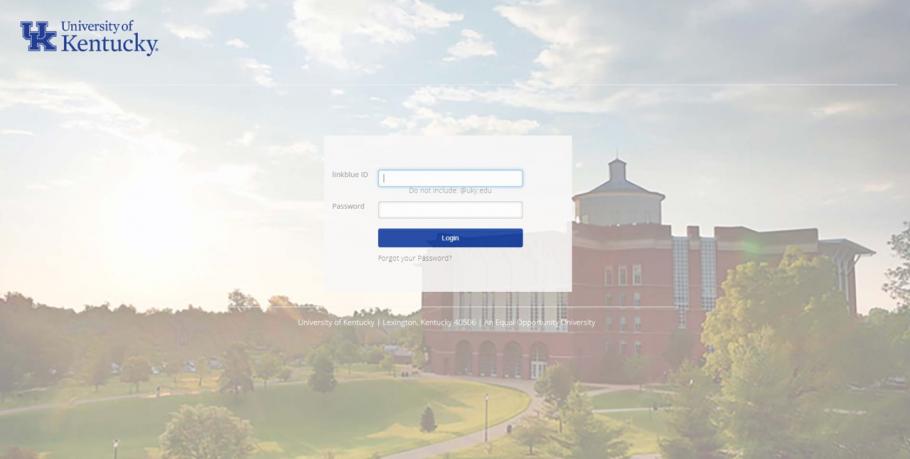
- On the UK CITI Single Sign On page, enter your Link Blue ID as your Username and your current Link Blue password. (Do not include @uky.edu when entering your Link Blue ID)

2. How do UK employees or students who do not have a CITI account create an account?
- Go to the UK CITI Single Sign On page for CITI.
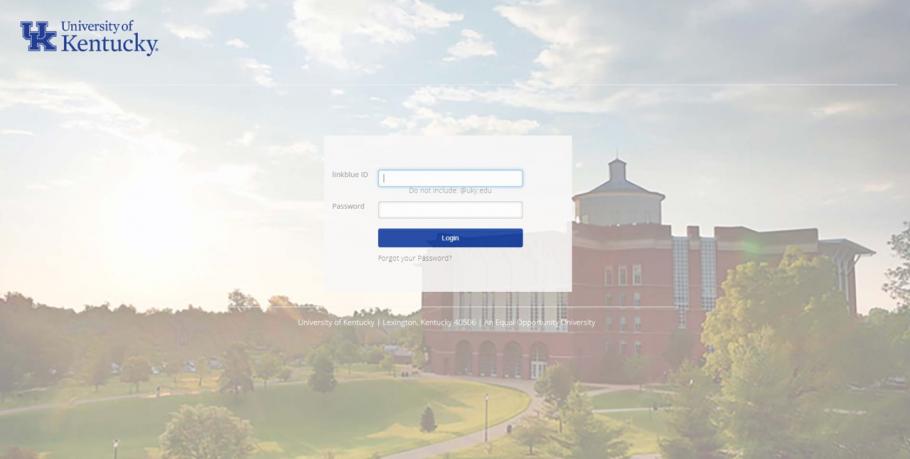
- On the UK CITI Single Sign On page, enter your Link Blue ID as your Username and your current Link Blue password. (Do not include @uky.edu when entering your Link Blue ID)

- CITI will attempt to match your account. If no match is found, CITI will present you with two options.

- Click "I don't have a CITI Program account and I need to create one".
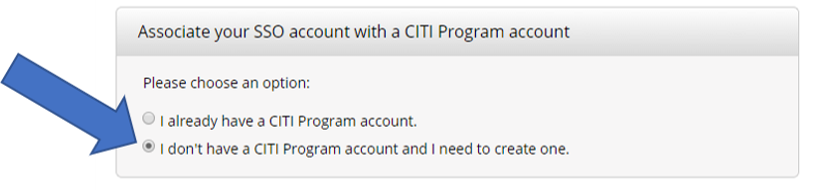
- You will then be prompted to create a new CITI Program account.
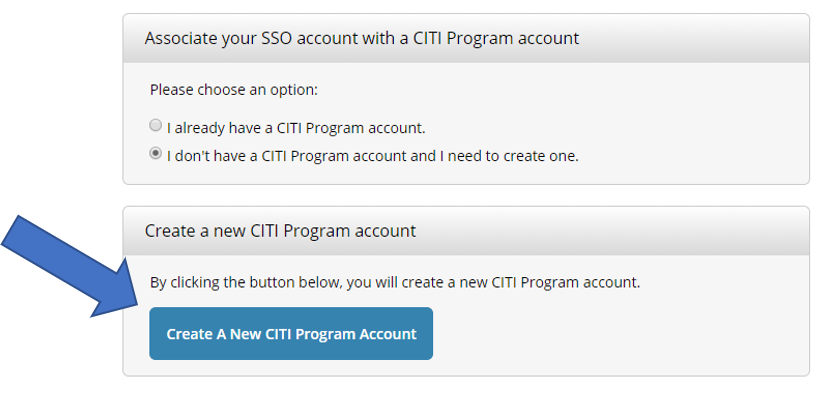
- You will receive an email confirming your account.
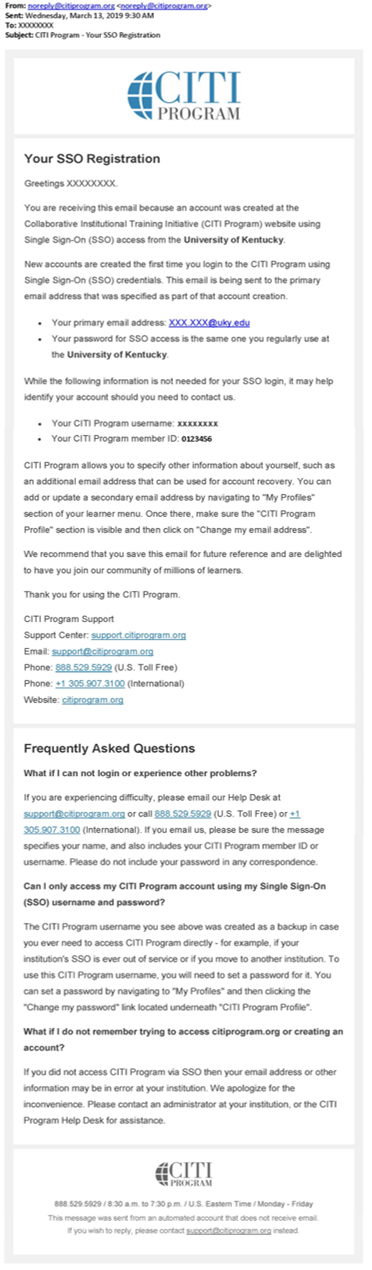
3. How do UK employees or students who have an existing CITI account through another institution, affiliate with the UK curriculum?
- Go to the UK CITI Single Sign On page.
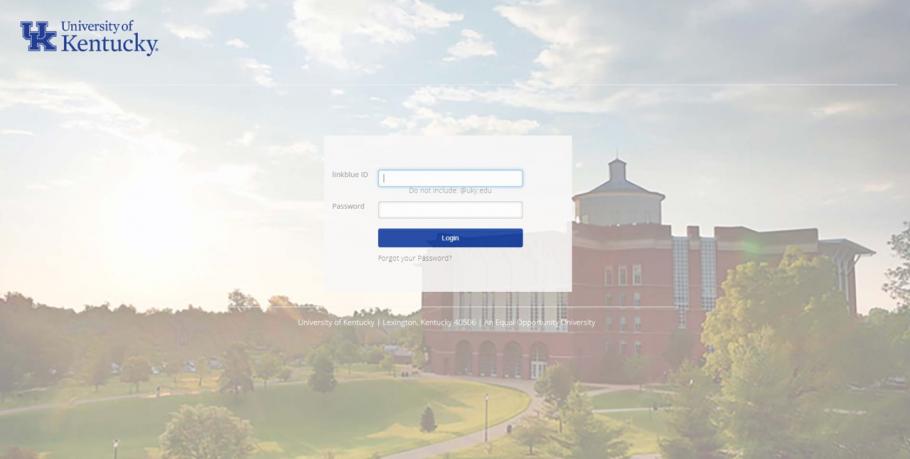
- On the UK CITI Single Sign On page, enter your Link Blue ID as your Username and your current Link Blue password. (Do not include @uky.edu when entering your Link Blue ID)

- CITI will attempt to match your account. If no match is found, CITI will present you with two options.

- Click “I already have a CITI Program account”.
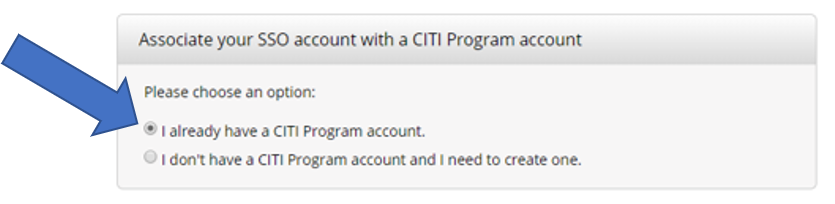
- You will then be prompted to provide your Username and Password for your existing CITI account, the click Log In.
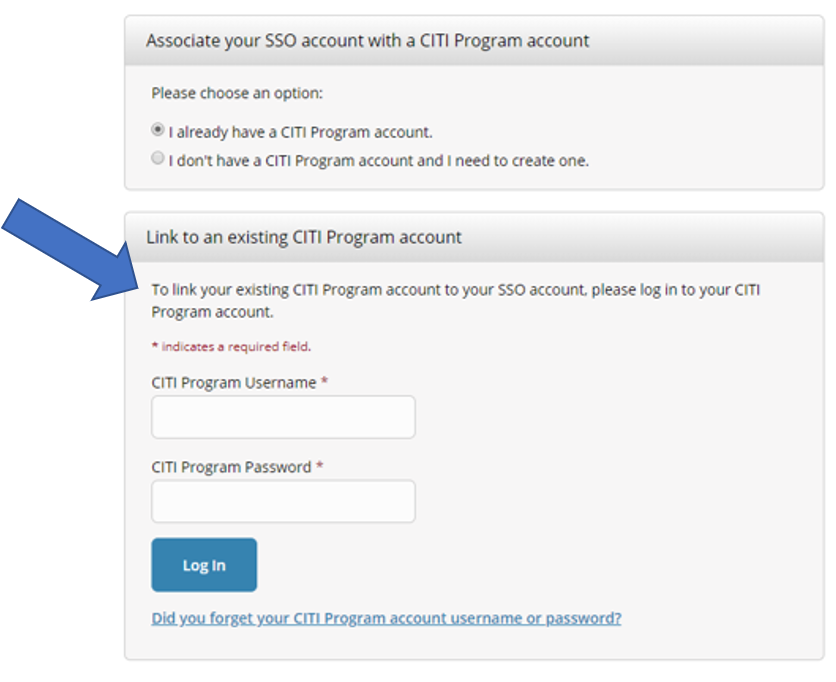
- Once CITI finds a match, you will be redirected to your Courses page, click “Records” to confirm the match was accurate.

- You will receive an email confirming your account.
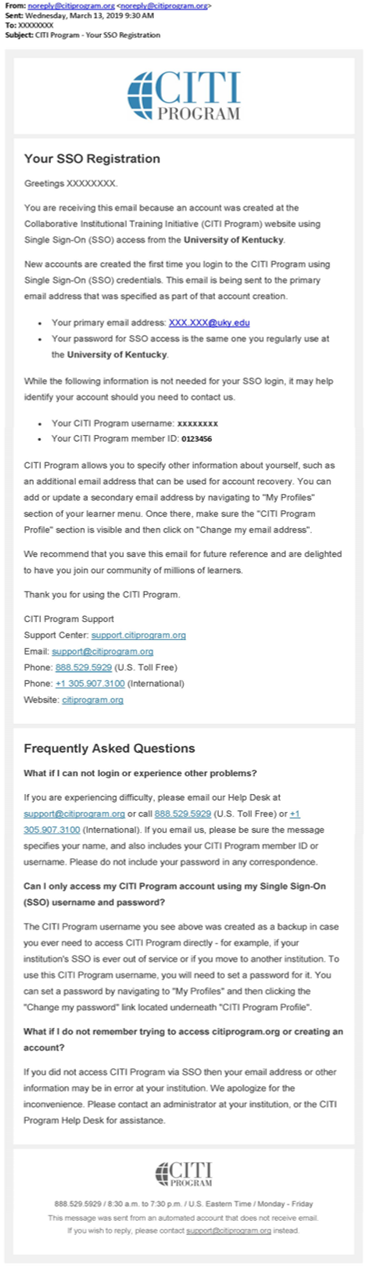
4. What if I have completed HSP training at another institution or through another program within the last 3 years?
- If you have documentation of current HSP training, you may submit it to ORI (Jen.Hill@uky.edu) for credit.
- We strongly encourage you to create a UK CITI account or affiliate your CITI account from your previous institution with UK for future training purposes.
5. What if I don’t know my UK Link Blue ID or password?
- For help identifying, activating, or resetting your UK Link Blue ID or password go to the UK Information Technology Services linkblue Account page.
6. What happens if I need to quit a course and return later?
- CITI allows you to complete the course at your own pace. You may quit and return to the course later. However, you must quit after taking the quiz for a particular module, not DURING the taking of that quiz, or your answers will not be recorded.
7. Can I view the CITI program website in other languages?
- CITI currently offers website content in the following languages: English, French, Japanese, Korean, Portuguese, Russian, and Spanish.
8. How long will it take to complete a CITI Program course?
- Each course will have a different number of modules, but the CITI program reports that the average learner spends approximately 4.5 hours to complete the Initial HSP (Basic) Course site with approximately 5 logins to complete the course. The average learner requires approximately 2 hours to complete a CITI Program HSP Refresher Course.
9. How do I review the courses that I have completed?
- After logging in to CITI through the Single Sign On portal, select "Records" from the menu at the top of the page.

- Or, from the Courses page, scroll to the bottom of the page, then click "View Previously Completed Coursework" under Learner Tools for University of Kentucky.
-

10. How do I retrieve my training certificate(s) from my UK CITI account?
- After logging in to CITI through the Single Sign On portal, select "Records" from the menu at the top of the page.

- Next to “Show Records for:” you should see “University of Kentucky”.
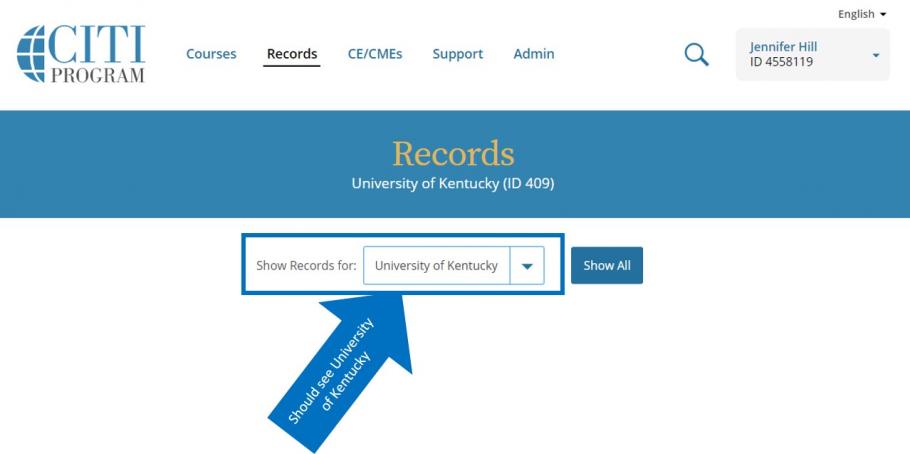
- If you do not, click the arrow to pull down your list of affiliations.
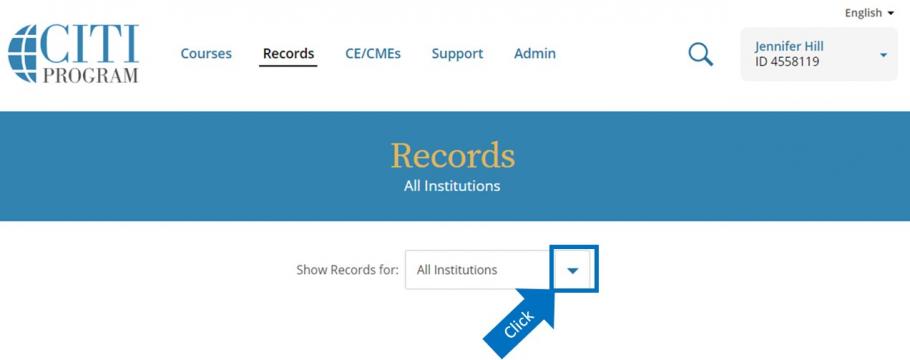
- Then choose “University of Kentucky”.
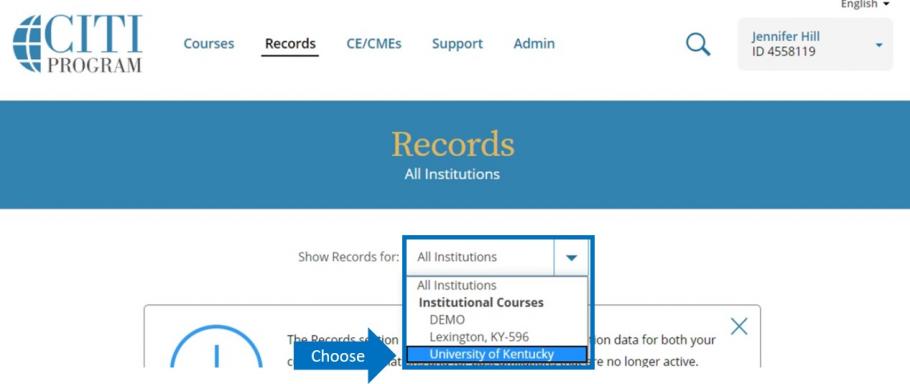
- The records section provides access to courses from both current and past affiliations.
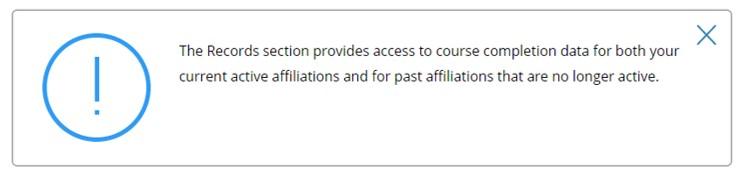
- Scroll to the course for which you want to retrieve a certificate.
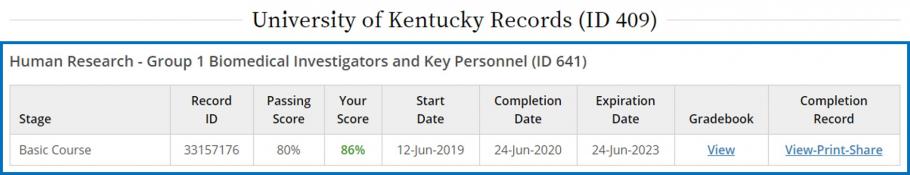
- In the “Completion Record” column, click “View-Print-Share”.
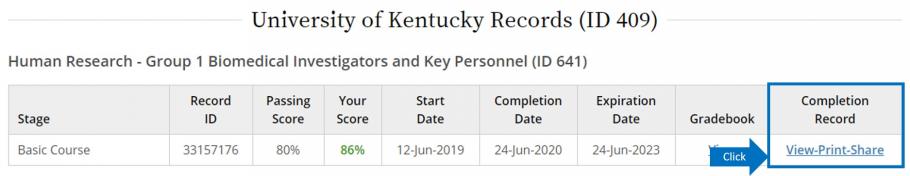
- Click “View/Print” to have a PDF document generated for you to download.

- Click “Copy Link” to copy a link to send via email.

11. What am I required to do if my name has changed since I created my CITI account?
In order to ensure that any subsequent training is accurately credited to your account, you must:
- Click the arrow next to your name in the upper right hand corner of the page
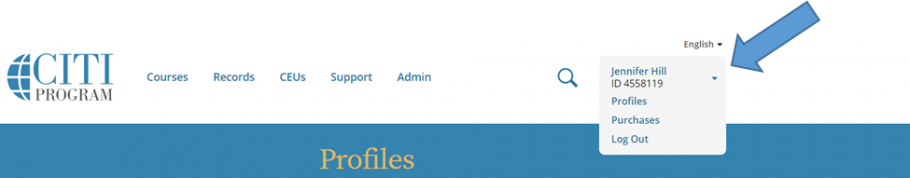
- Click "Profiles"

- On your Profiles page, under Member Profile, click "Edit Profile"
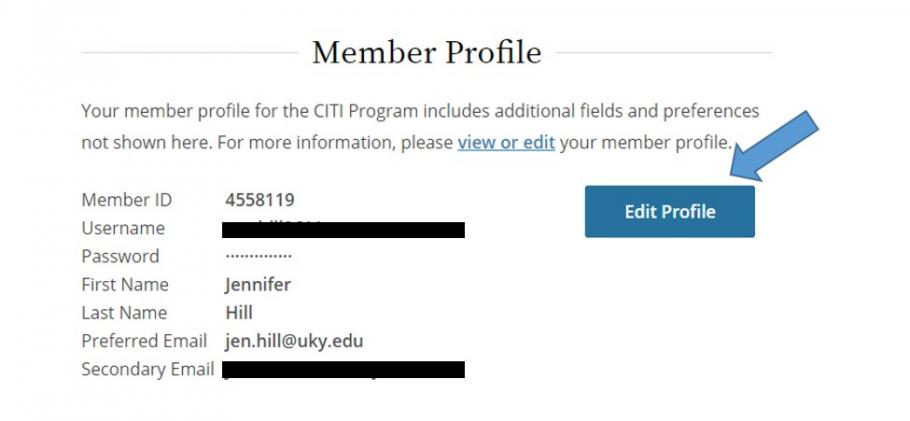
- Enter correct information
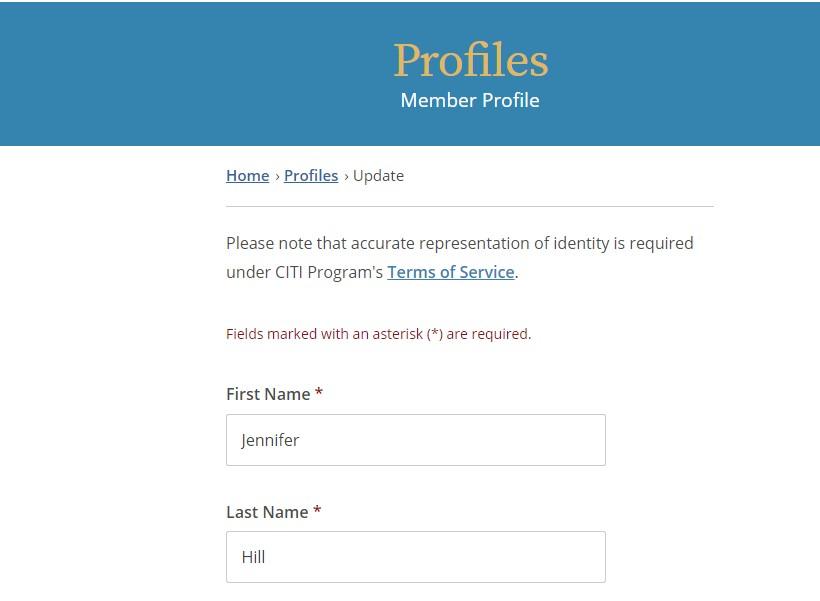
- Click Update

- You will get a confirmation
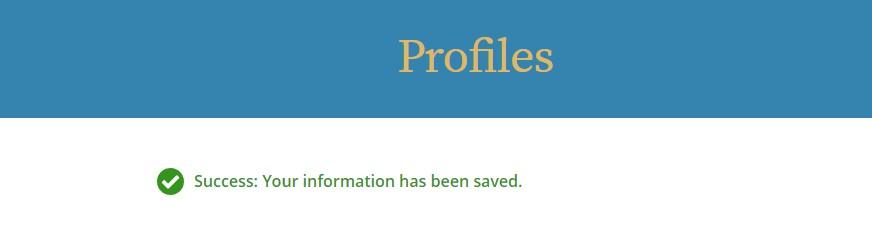
12. Once I leave the University of Kentucky (UK), how long do I have to transfer my CITI records to my CITI account under my new institution?
- If you are no longer found within the University of Kentucky system, your CITI account will be unaffiliated from UK one year past your latest course expiration date. Once unaffiliated from UK, you may contact support@citiprogram.org for access to your records, if needed.
13. What courses are available on the UK CITI curriculum?
- Initial Human Subject Protection Training
- 3 Year Refresher Human Subject Protection Training
- Revised Common Rule
- Limited Human Subject Protection Training (Survey Research Center Staff ONLY)
- Sponsor-Investigator Training (Good Clinical Practice (GCP) training)
- Responsible Conduct of Research Training
- Other Optional Training (Students in Research, HUD, etc.)
